Google continues to stay on top of advancing their product offerings and the functions of those products, It’s no surprise that they are making Google Maps and Google Business Profile more robust for businesses and consumers.
Here is a rundown of the newest updates that you need to know about and understand for your business.
1. The Explore Function on Google Maps
Currently on Android, if a user launches the newest version of the Google maps app, they can be treated to a useful array of intelligent features.
Now there is a small explore tab that once selected treats you with a series of lists, and things to do. Restaurants, nearby events, nearby bars, and more.
Google even compiles lists based on varying levels of specificity. Let’s say you are hungry, but it needs to be within biking distance, and moderately priced. If you putter around with the parameters, you will be treated with more specific lists. Here is one of the more interesting parts, Google will tell you how likely you are to like a business.
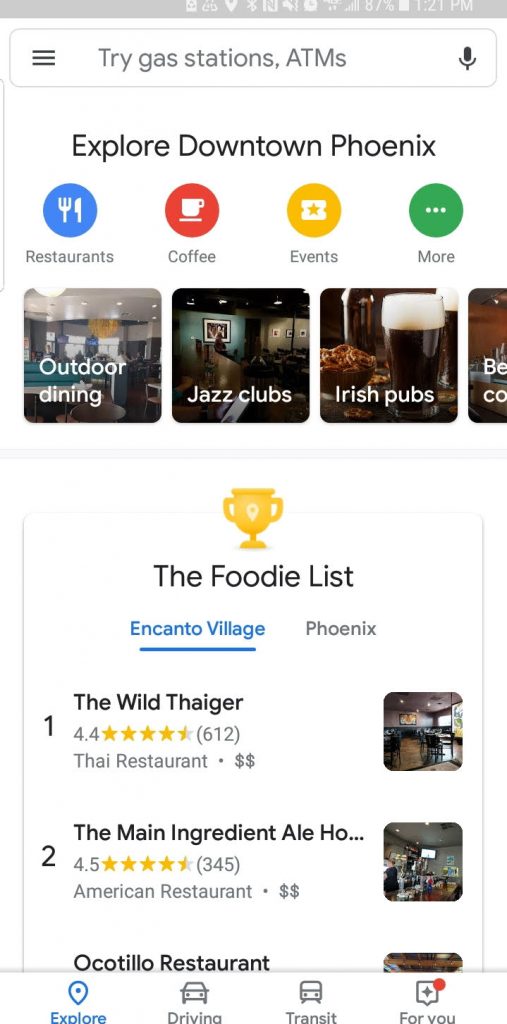
Like Netflix, Spotify, Amazon, and the expanding list of recommendation services, Google is taking this approach and applying it to brick and mortar shops (good news for many small businesses).
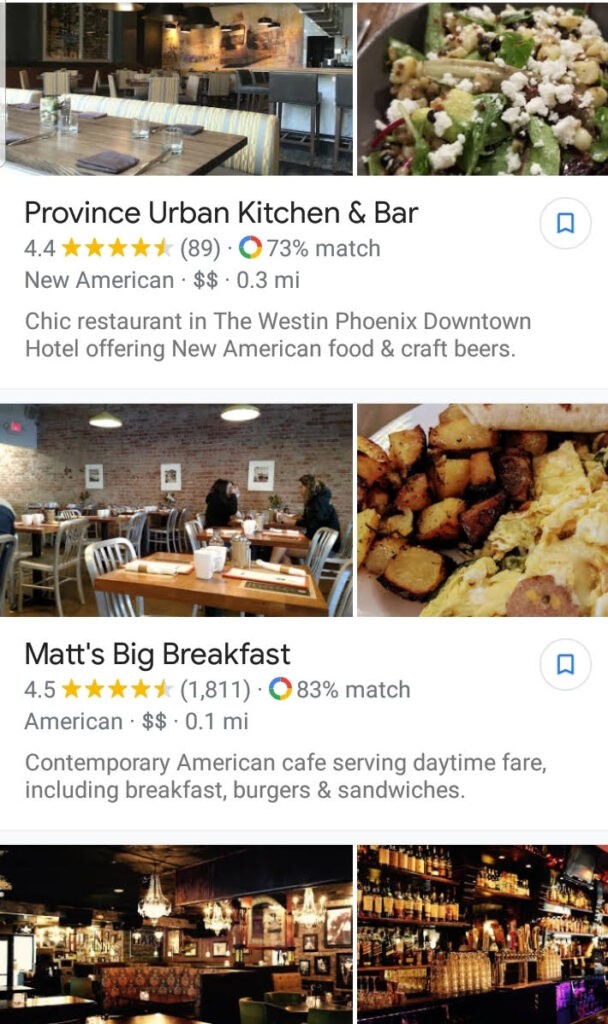
Now obviously this brings up a few questions. What is Google basing this off of? How does Google know that you might prefer Matt’s Big Breakfast 83% vs. Province Kitchen & Bar at only a 73% probability?
Google bases these suggestions off of the reviews that you have given in the past, the places you have gone, your current location, preferences that you have told Google, and your general Google searches. Google will then give you a percentage rating of your potential to like a business.
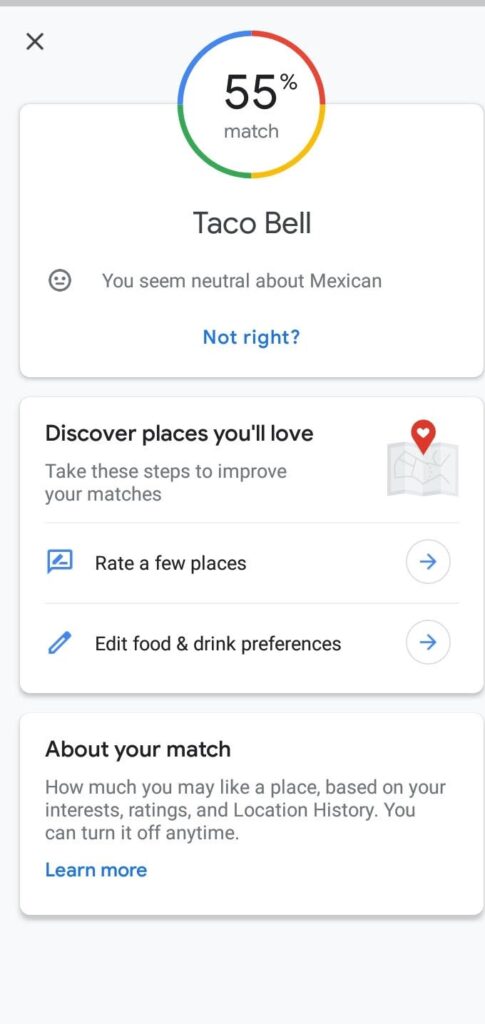
Google also gives users the ability to follow a business, in conjunction with an entire region. Although the follower has no bearing on rankings and business cannot access or see who is following them, the follower will get updates in their feed every time the business posts or gets mentioned in the news.
It is a good idea to regularly optimize for these recommended exploration destinations. Here are the biggest factors that get a business to the top of the exploration tab lists:
- Quality photos and lots of them. As you can see, these lists populate with a large number of photos that invite people to scroll through, much like Instagram.
- Accurate categories and attributes. Make sure your categories are few and truly represent what your business is. You cast a smaller search net, but you get happy customers and higher quality conversions. Which equals good reviews!
- Make sure that your reviews are in order. Not only can people leave reviews, but they can tag attributes and price info. They can set attributes, like casual or local favorite, which can be huge for certain business listings. Make sure that people are happy and leaving good, honest reviews. If not, respond to them, show you’ve “listened” to what they have to say and you’d like to speak with them further offline (leave your business number or email).
- Ensure your suite number, name, address & phone number information are correct at all times. This will lead to better conversions and happier customers.
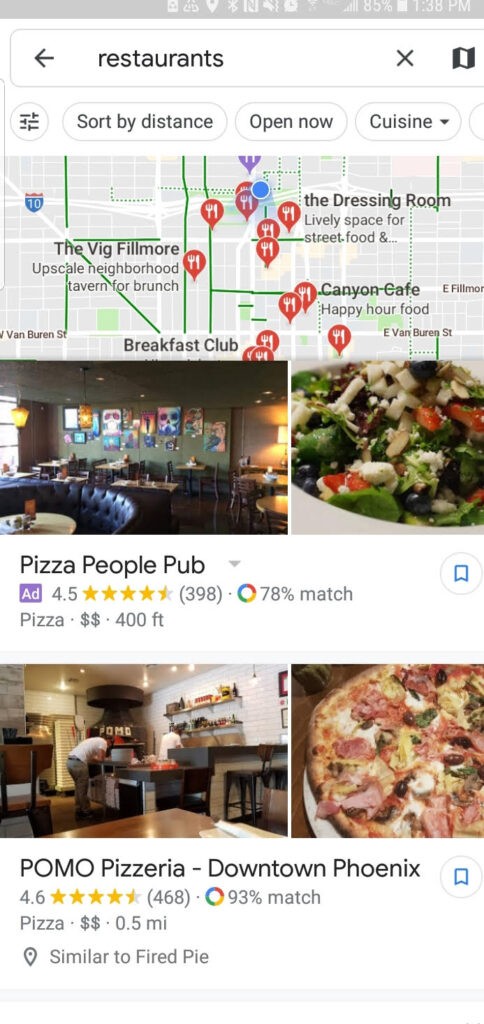
Pro Tip: Add lots of photos, more than you think you need, because you can never have enough.
2. Plus Codes
Accuracy has always been one of Google’s biggest hurdles. With ever-expanding cities and constant building, zip codes/postal codes are no longer reliable. Google needed a new way to provide the most accurate location information for businesses. Enter in Google Plus Codes, their answer to the question “Where exactly is my business on Google Maps?”
Plus codes work just like street addresses but uses latitude & longitude to determine your exact location. If you have ever seen a 10 character long code on your Google Business Profile listing that is the Plus Code:
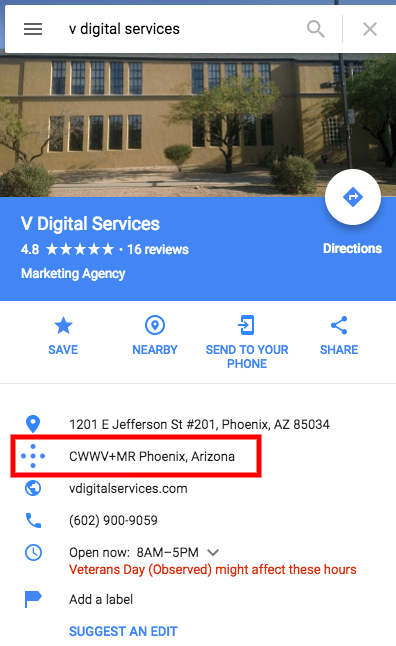
It is comprised of two elements:
- The first four characters are the area code, describing a region of roughly 100 x 100 kilometers.
- The last six characters are the local code, describing the neighborhood and the building, an area of roughly 14 x 14 meters – about the size of one half of a basketball court
Each code uses these two parts to locate a larger region and then find the precise location within that region.
Why it matters: This makes it easier for customers to navigate to your establishment which in turn brings more business right to your doorstep.
Google’s end game is to develop a database of relative information. The better Google can point consumers to the types of places that they are looking for, the happier customers will be, and the better your business will be.

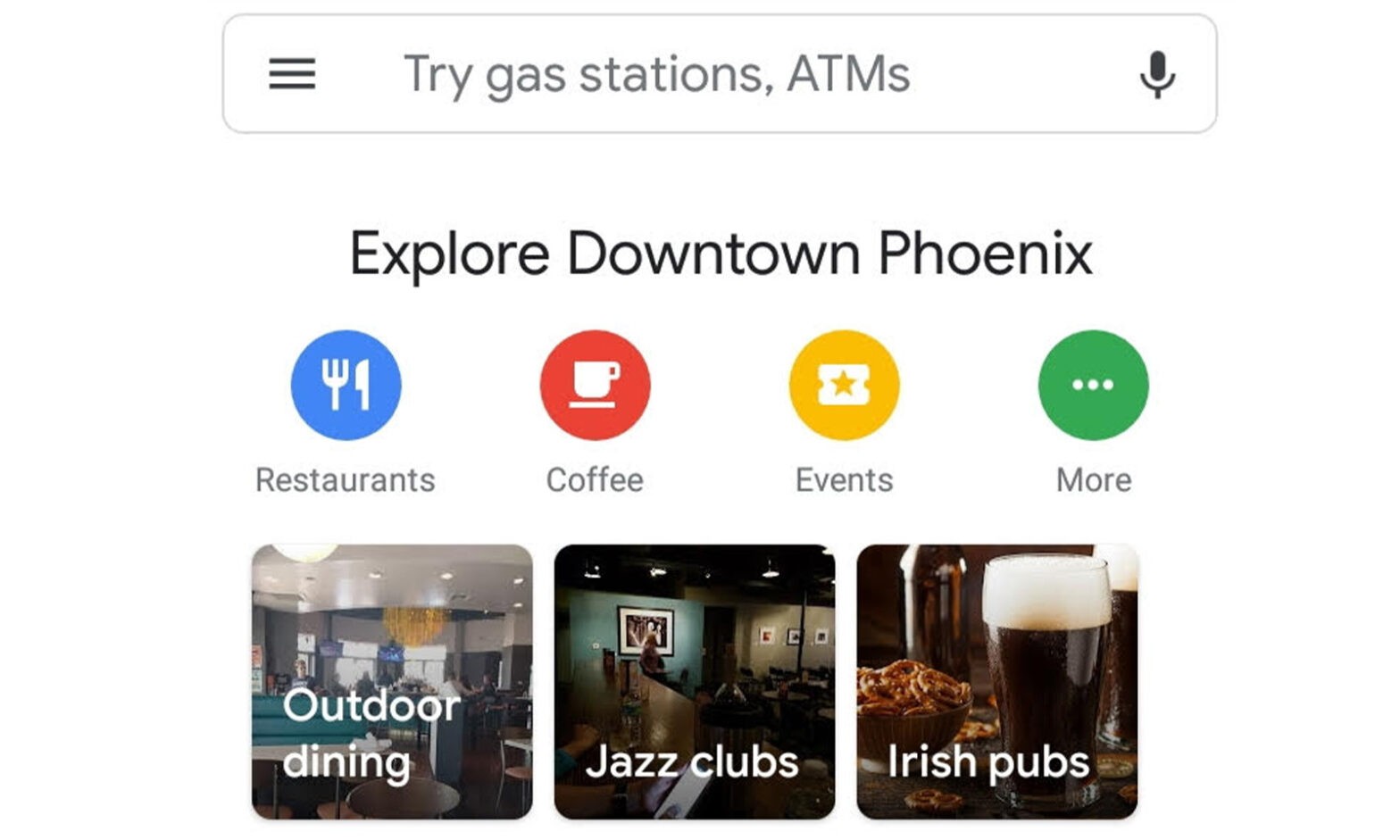
 PREVIOUS
PREVIOUS