Every single day the digital space gets more and more competitive, and the challenge to grab customers and showcase your business becomes increasingly difficult. That is why it is essential to take any action possible to gain an advantage in the marketplace. Google’s posting feature is one of those actions you should be taking.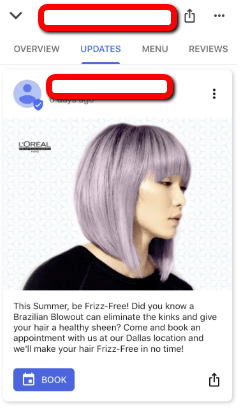
What are Google Posts?
Google posts are much like posts on Facebook, Twitter, or Instagram except done within the Google Business Profile platform. These posts can highlight deals, promotions, new menu items or products, and events within Google, thus giving you an excellent avenue to reach customers. These posts show up in discovery feeds, on your Google Business Profile knowledge panel, and within Google Maps.
How can Google Posts help My Business?
Not only can Google posts help with rankings, but they also can help drive clicks, views, and sales. You can post events with links that can lead directly to, in this example, ticket sales.
You can see in the post on the left, that the business owner received 25 clicks on this Google Business Profile post. Within this, the owner added a link that led directly to buying tickets. Because of this and the fact the post states “click below for ticketing information”, you could say that a high number of these clicks most likely converted.
You can use this same process for showcasing deals and promotions. In this case, Father’s Day. Google Posting allows you to add coupons as well!
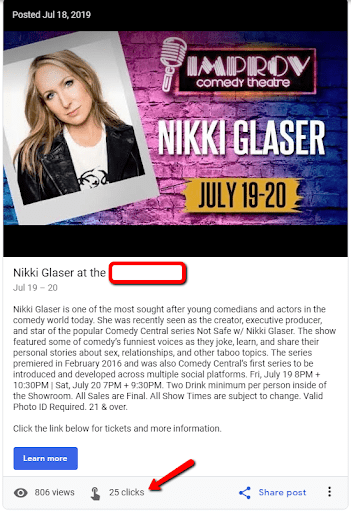
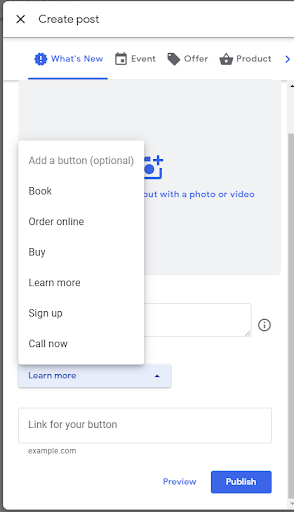
These are just a couple of examples of what posting can do for your business. You can see how they can help improve your business and help drive sales. Any business owner running a Google Business Profile page should try and post at least once a week. Within Google’s platform, Posts stay up for seven days unless it is an event, in which case would stay up for the length of the event.
Tips & Tricks
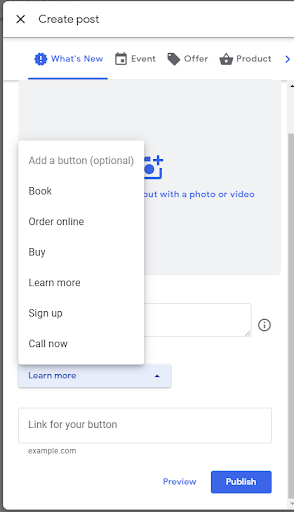
- Try and keep your posts short and sweet. Even though you’re allowed up to 1,500 characters, it is recommended by Google to keep between 150-300 characters.
- Use keywords that best describe your event, announcement, or promotion. This will help Google show your post to people who might be searching for similar keywords.
- 750×750 is the best image size you can use for a Google Post and nothing smaller than 250×250.
- Try not to use images with text on them, as mobile devices may cut the text off the edges.
- This is your chance to talk directly to your customers, use a tone that you would use if you were speaking directly to that customer.
- Make sure the page you are sending potential customers to, matches the content you wrote within your post.
- Always use a call to action. Call to action options include: Book, Order Online, Buy, Learn More, Sign Up, Get Offer, and Event.
With this, you now have the necessary information to be successful in posting on your own Google Business Profile pages. If you are looking for help in growing your Google Business Profile page, increasing your rankings, and increasing search results, contact V Digital Services today! We have experienced Local Specialists ready to help.


 GBP, Local SEO
GBP, Local SEO PREVIOUS
PREVIOUS