Google Ads Not Showing Up? Here are 11 Reasons Why
You’ve just launched a new paid media ad campaign, so you do a live search to see the ad in action, but it doesn’t show up. What gives?
Are your Google Ads not getting impressions? Even worse, are your Google Ads not working at all?
This scenario is more common than you might think, and most of the time, it’s no reason to panic. We will explain why it might seem like your Google Ads disappeared, so you can get to the bottom of it and breathe easy once again.
Most of the time, there’s a perfectly good explanation for Google display ads not showing up – so let’s get right to it.
1. Your Google Ads account payment didn’t go through.
Many advertisers use automatic payments on Google Ads, making it easy to pay on time. But if your payment information is out-of-date (for example, your credit card number changes), your payment won’t be able to be completed. In that case, Google won’t display your ads until the issue has been resolved.
How to fix it: Update your payment information and make sure the payment goes through successfully.
2. Your bids are set too high or too low.
If the maximum cost-per-click (CPC) bid for a certain keyword exceeds the campaign budget it exists within; the ad won’t show for queries tied to that keyword.
For example, you set up a $250 budget for a new Google ad but then set a maximum CPC bid of $300 for the keyword “interior designers in Phoenix.” The bid is higher than the actual budget, canceling that keyword.
Alternatively, your bids might be too low. Your ad rank for a specific auction is based on your quality score for the keyword you are trying to bid on and the bid itself. Too low, and your ad rank won’t get you where you want in the rankings.
How to fix it: In the Keywords section of Google Ads, use the Bid Simulator tool to experiment with various bids. You’ll be able to see the overall impact of changing a bid, so you can properly plan your CPC bids for the day.

3. The search volume for a keyword is too low.
Your related ad might be deemed ineligible for display if you’re targeting a keyword with little to no monthly search traffic. If Google notices that you’re targeting a dramatically low-volume keyword, it makes the ad temporarily inactive. Once search volume picks up the pace, Google automatically reactivates it for that keyword.
However, that doesn’t mean you want to wait around and cross your fingers that keyword search volume increases.
How to fix it: Use the Keyword Planner tool in Google Ads to find a comparable keyword with a better search volume, then make the switch.
4. The ad has been paused, disapproved, or removed.
The ad (or its ad group or campaign) may have been paused. Or, they may have been removed from your Google Ads account for a certain reason.
How to fix it: Go to Change History for the ad, so you can view the most recent changes that have been made—filter by Status to view ads according to Enabled vs. Paused. If the ad is Paused, switch the Status to Enabled. If the ad is gone, you’ll have to start from scratch.
If neither is the case, the ad may have been disapproved. In that scenario, review Google’s ad policies to see why your ad has been labeled as ineligible for display – and how to fix the problem.

5. There’s an error in the targeting or scheduling parameters.
When you set your advertising schedule, you tell Google exactly what hours/days your ads should display. You also set location targeting parameters for your ads.
User error is very common and easy to fix when it comes to these parameters.
How to fix it: Check the Ad Schedule tab of the campaign and confirm that the scheduling rules aren’t set too narrowly. Then, review the location targeting parameters to make sure you didn’t make any mistakes. If the parameters are too narrow, there might not be enough keyword traffic for your ads to display (even in the designated region).
6. There are negative keywords canceling out active keywords.
In addition to setting an ad’s keywords, you can also establish what are known as “negative keywords.” These are the keywords that you are blocking from being associated with your ad so that you can avoid irrelevant queries.
However, it’s possible to accidentally set up negative keywords that negate the keywords you do want.
For example, imagine you’re bidding on “CRM free trial,” but have set “free CRM” as a campaign-level broad-match negative. The negative would override your active keyword, canceling it out altogether.
How to fix it: Check your negative keywords to see if you have any broad-match keywords that could be negating active keywords. If so, switch from broad-match to exact-match. That way, you can still attract search users looking for a free trial of CRM, but not those that want a free CRM.

7. You’ve set your negative bid adjustments too high.
With negative bid adjustments, you can automatically decrease bids in a specific campaign when certain circumstances are met – for example, time of day, and location, among other circumstances. But if you’ve gone too far with these adjustments, you could be overly limiting your display capabilities.
How to fix it: In your Keywords report, use the simulated bid columns to see the effects your adjustments have, then adjust accordingly.
8. You didn’t focus on your ad group.
Each ad group is made up of two elements: ads and keywords. They are directly connected because the keywords are designed to trigger the display of a related ad. If your ad groups are structured with keywords that aren’t particularly related, you’ll likely struggle to perform in the ad auction.
How to fix it: Make sure that your ad groups are built using keywords closely related to each other so that your ad is virtually guaranteed to be relevant to the query in question.
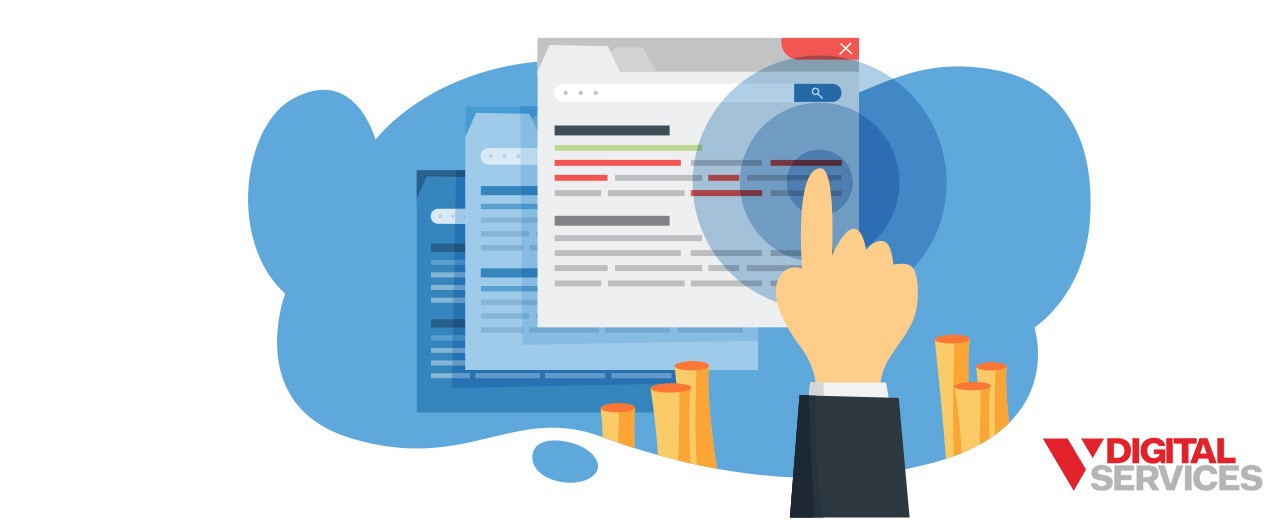
9. You didn’t optimize your ad copy.
Even if your ad groups are properly focused, forgetting about your actual copy can affect your rank. You want Google to recognize that a given ad is relevant to the properly-matched search queries.
How to fix it: Incorporate your target keyword(s) directly into your ad copy to be sure you’re ranking high enough in paid search results. This will be easier if your keywords for an ad are all closely related (see # 8 above!).
10. The landing page isn’t relevant.
Google also assesses the relevance of your landing page when deciding rankings, so yours needs to be directly tied to your selected keywords. If not, it will inevitably have a negative effect on your ability to rank well.
How to fix it: Consider what search users are looking for when they submit a query with your keyword(s). Then, develop a landing page that meets those needs perfectly.

11. The click-through rate (CTR) for your ads is too low.
A high CTR means that you’re effectively connecting with search users; one that’s disappointingly low means you’re probably missing the mark. And because Google rewards ads that are resonating with search users, one with a low CTR rate isn’t going to be able to perform well at auction.
How to fix it: Develop a targeted, relevant ad that captures users’ attention and drives them to click through.
Achieve Your Google Ads Goals with V Digital Services
Crafting a successful Google Ad is somewhat of a science, and our team is made up of experts in the field. V Digital Services can help you improve your Google Ad performance and figure out why your paid ads aren’t showing up when and where you want them – and then, we’ll build new ads that exceed your expectations.
Get more information about how to optimize Google Ads when you connect with our team today!
Photo credits: Jsnow my world, Rawpixel.com, MyPro, emojoez, eamesBot, eamesBot, SFIO CRACHO

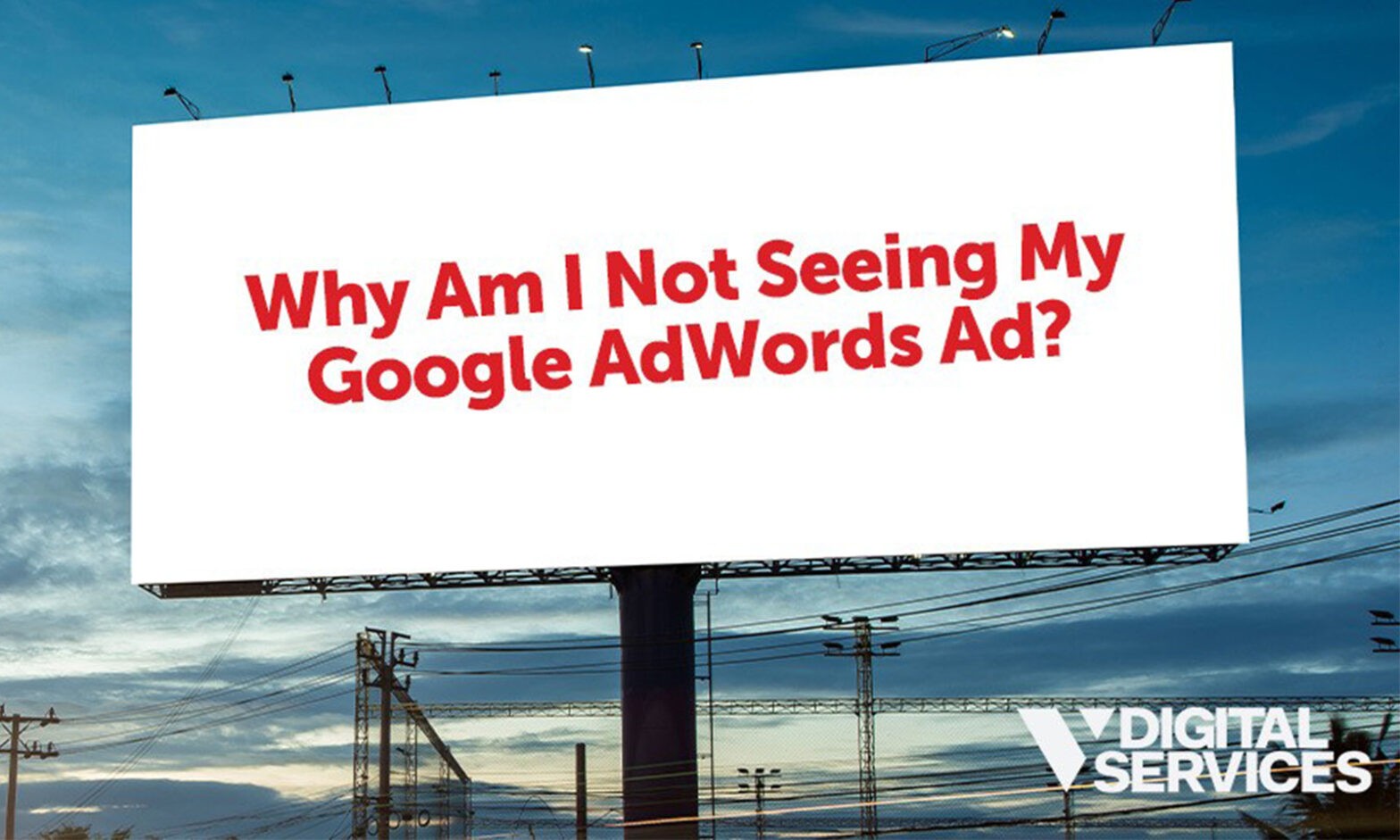
 PREVIOUS
PREVIOUS