
Google reviews are a valuable asset for an SMB (SMB is an abbreviation for small and medium-sized businesses) in an ever-evolving online world. Reviews are a window into real-world customers’ views and opinions of services and products. They are an integral part of online shopping but also essential for local businesses. More and more users check reviews before deciding if a local store is what the customer wants. High review scores and low review scores could make the difference for a business, in terms of more customers vs. the competitors swaying the customer’s choice. So how do we manage these reviews to help a location keep up with what sometimes may seem like “too many options”?
In any given metro to suburban area, restaurants are popping up in every corner of commercial space. Options range from dine-in, take-out, delivery, gluten-free, vegetarian, vegan, family-owned, franchises, and the list goes on and on. Deciding what you crave is only the beginning.
Once a potential customer does a search for a specific type of business, the locations that come up on Google Maps or Google Search can seem daunting. So how does a customer decide? Proximity? Images? Reviews? All of the above right?
As Google users utilize more options, Google places more weight on certain aspects of their product. With the most recent Google Algorithm update, reviews have taken a higher percentage on whether a business ranks well or not. Google likes user feedback, and the strongest signal for this falls into Google reviews.
So how does a business, especially SMB location, compete with larger franchises which have more revenue to spend on SEO and Review Management services? It starts with word of mouth, but beyond asking customers to leave a review, it can get complicated. Good and Bad reviews can make or break an SMB. Asking for reviews doesn’t always get the positive results a business owner wants. A bad night for a waiter, busy nights which make the customer touch more difficult and higher expectations due to complicated digital words can change what seems like a good experience into a bad one. Businesses also have to deal with politics, PC “Shut it down culture” and reviewers looking to leave a bad review more based on “feelings” instead of service.
So what can be done in these negative situations?

Google Review Policy or Review Police?
Google has a strict review policy, and although that may sound like a good thing, it can become a nightmare when trying to remove inaccurate, negative reviews. We are going to discuss Google policies, replying to reviews as well as how we can remove reviews that violate policy.
Google’s Review policy is as follows;
Spam and fake content
Your content should reflect your genuine experience at the location and should not be posted just to manipulate a place’s ratings. Don’t post fake content, don’t post the same content multiple times, and don’t post content for the same place from multiple accounts.
Off-topic
Only post content based on your experience or questions about experiences at a specific location. Maps are not meant to be a forum for general political, social commentary, or personal rants. Content that does not meet this standard will be removed.
Restricted content
For some products or services subject to controls and local regulations, you must follow certain guidelines when posting content. The content you upload may not feature calls to action or offers for the sale of products or services that are subject to local legal regulations. This includes, but is not limited to, alcohol, gambling, tobacco, guns, health and medical devices, regulated pharmaceuticals, adult services, and financial services.
The content shouldn’t display:
- Links to a landing page where it is possible to purchase restricted goods or services.
- Email address and/or phone numbers to contact for the purchase of restricted goods.
- Promotional offers for restricted goods or services. For example, you shouldn’t upload content that displays deals, coupons, pricing information, or other promotions for a restricted product or service.
Note that incidental depictions of these products are excluded from this policy. Examples include:
- Images of menus.
- Images where alcoholic beverages are present but not the main focus.
Illegal content
We don’t accept content that is illegal or depicts illegal activity. This includes:
- Images or any other content that infringes on anyone else’s legal rights, including copyright. For more information or to file a DMCA request, review our copyright procedures.
- All sexual abuse imagery and all content that presents children in a sexual manner.
- Content on dangerous or illegal acts such as: rape, organ sale, human trafficking..
- Illegal products and services: endangered animal products, illegal drugs, prescription drugs diverted to the illegal market.
- Images of graphic or gratuitous violence, or which promote violence.
- Content produced by or on behalf of terrorist groups.
For any other legal issues, please select the “Copyright or other legal issues” tab on the report a problem feature.
Terrorist content
We do not permit terrorist organizations to use this service for any purpose, including recruitment. We also strictly prohibit content related to terrorism, such as content that promotes terrorist acts, incites violence, or celebrates terrorist attacks. If posting content related to terrorism for an educational, documentary, scientific, or artistic purpose, be mindful to provide enough information, so viewers understand the context.
Sexually explicit content
We don’t allow content that contains sexually explicit material. Also, we absolutely don’t allow content that sexually exploits children or present them in a sexual manner. We will remove this type of content, shut down the account, and send a report to the National Center for Missing & Exploited Children (NCMEC) and law enforcement.
Offensive content
We will remove content that contains obscene, profane, or objectionable language or gestures.
Dangerous & Derogatory Content
Google Maps is a place for safe communications between users. For this reason, we don’t permit merchants or consumers to post hazardous or derogatory content, including content that:
- Threatens or advocates for harm on oneself or others
- Harasses, intimidates or bullies an individual or group of individuals.
- Incites hatred against, promotes discrimination of, or disparages an individual or group on the basis of their race or ethnic origin, religion, disability, age, nationality, veteran status, sexual orientation, gender, gender identity, or other characteristics that are associated with systemic discrimination or marginalization.
Impersonation
We don’t allow individuals to use Google Maps to mislead others. This applies to deceptive content as well as false representations.
- Do not attribute your content to another individual, company, or organization if you are not authorized to represent them.
- Google reserves the right to remove content, suspend accounts, or pursue other legal action against contributors who falsely claim that they represent or are employed by Google.
Conflict of Interest
Maps user-contributed content is most valuable when it is honest and unbiased. Examples of disallowed practices include, but are not limited to:
- Reviewing your own business.
- Posting content about a current or former employment experience.
- Posting content about a competitor to manipulate their ratings.
Once you find reviews that violate Google policy, you can flag them for removal. Don’t flag content that you don’t like but is still factually accurate and relevant. Google doesn’t get involved when merchants and customers disagree about facts since there’s no reliable way to discern who’s right about a particular customer experience. Read the policy before flagging content. And remember to be patient. It can take several days for a review to be assessed.
So how does someone flag a review for removal?
 Flagging reviews that violate Google policy is simple and can be done as a customer or as a GMB page admin. We are going to cover both methods.
Flagging reviews that violate Google policy is simple and can be done as a customer or as a GMB page admin. We are going to cover both methods.
Flagging Review For Removal Public Option
- Navigate to Google Maps.
- Search for the business using its name or address.
- Select the business from the search results.
- In the panel on the left, scroll to the “Review summary” section.
- Under the average rating, click [number of] reviews.
- Scroll to the review you’d like to flag, click the three-dot menu, then click the flag icon.
- Complete the form in the window that appears and click Submit.
Flagging Review For Removal GMB Admin Option
- On Computer
- Sign in to Google Business Profile.
- If you have two or more listings, switch to card view, and click Manage location for the location you’d like to manage.
- Click Reviews from the menu.
- Find the review you’d like to flag, click the three-dot menu, then click Flag as inappropriate.
- On Mobile
- Open the Google Business Profile app.
- Tap the menu, then tap Reviews.
- Find the review you’d like to flag, tap the three-dot menu, then tap Flag review.
Once the review has been flagged, it will be reviewed by a Google Tech, and they will have the final decision on whether it will be removed or not. This typically takes 2-4 weeks on Google’s end and flagging it multiple times will not speed it up. You will get an email from Google mentioning they received the flag and will review it accordingly, with no timetable in the email. This is also a “no-reply” email so you will need to check the reviews every couple of weeks to see if it was successfully removed or not.
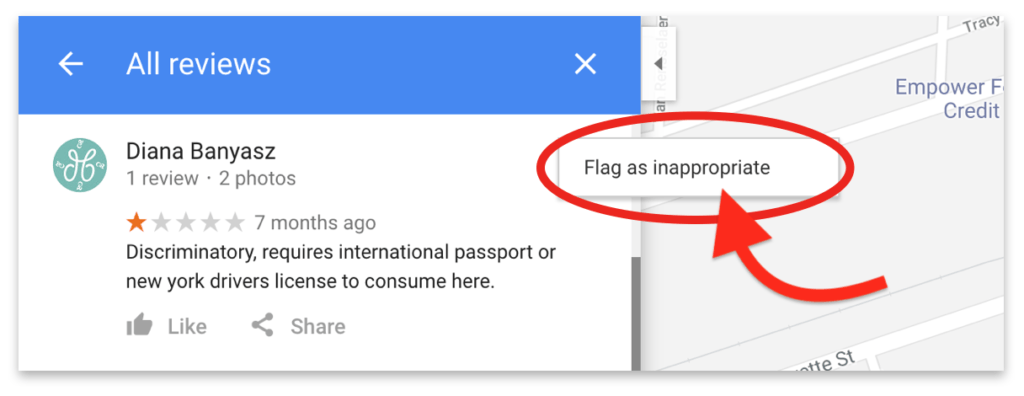
Respond Or Flag?
We get a lot of questions when it comes to bad reviews, that don’t necessarily violate Google policy. The most common ones are, “should I try to flag this review for removal?” and “should I respond to the bad review, and if so, how should I respond?”
These are excellent questions and deserve a little time to review my preferred option for bad reviews. A business owner’s number one concern when it comes to online reviews is simple, online reputation. You want to build a brand that shows trust and dependability, as well as non-rigid and open to criticism. A bad review here and there can seem like a terrible mark on your business, but the truth is that it is much better than you may realize.
A Window Into Your Business
Responding to a bad review is a window of opportunity for your business. Most of the time, we are upset by a negative review and tend to want to respond while feeling a certain emotion. Take some time, wait a day or two, then come back to the review and see it with a logical point of view.
 Here is an opportunity to show users online why they should be a customer at your establishment. Reply to the review as if you are speaking to new customers that do not know your business. Be kind, compassionate, and offer to reach out in an email to discuss how you can make it up to the irate reviewer. Know you are not reaching out to the bad review, you are reaching out to everyone else that will read the review in the future. Often the general public will see a kind response with a genuine effort on the business’ front, and see the business as “real” compared to another one with all the 5-star reviews, which could seem a little fake. Owner responses on Google reviews are both powerful for maintaining a reputable online presence, but it also helps with rankings via the Google Algorithm.
Here is an opportunity to show users online why they should be a customer at your establishment. Reply to the review as if you are speaking to new customers that do not know your business. Be kind, compassionate, and offer to reach out in an email to discuss how you can make it up to the irate reviewer. Know you are not reaching out to the bad review, you are reaching out to everyone else that will read the review in the future. Often the general public will see a kind response with a genuine effort on the business’ front, and see the business as “real” compared to another one with all the 5-star reviews, which could seem a little fake. Owner responses on Google reviews are both powerful for maintaining a reputable online presence, but it also helps with rankings via the Google Algorithm.
In Conclusion
For a small business, monitoring, flagging, and responding to reviews could be maintained. For more popular businesses or multi-location businesses, this can quickly get daunting, overwhelming, and confusing. ![]() This is where an Agency like V Digital Services can help. We offer multiple packages that include review monitor and review response, as well as flagging any review that violates Google policy. V Digital Services provides stand-alone products for smaller budgets, as well as enterprise-level products for franchises and everything in between.
This is where an Agency like V Digital Services can help. We offer multiple packages that include review monitor and review response, as well as flagging any review that violates Google policy. V Digital Services provides stand-alone products for smaller budgets, as well as enterprise-level products for franchises and everything in between.


 PREVIOUS
PREVIOUS