In this day and age, customers must be able to find your business website before they can visit. Local listing management helps you drive traffic to your site by improving your rankings on the search results page, which attracts new customers. However, paid ads are expensive and organically improving your search engine placement takes time.
Help your SEO efforts work faster and smarter by getting featured on Google Maps. Not only does it increase your business’s visibility, but it also improves targeted links to your website. By ranking better on Google Maps, you can gain traffic that might otherwise go to your competitors. Here are some tips to help you get started.

Claim Your Google Business Profile Page
When potential customers are looking for a product or service in the area, local search listings dominate. A Google Business Profile profile makes it easier for customers to find you using local search. It contains information about your business such as name, address and phone number and appears on the page when people are searching for businesses like yours.
Claiming your listing is easy. Sign in or create a free GBP account and search for your business name. If there is already a page on Google Maps, it will appear. This means someone has already verified the business. You can click Request Ownership to claim it. If it doesn’t appear, the on-screen instructions can walk you through the process. Fill in as much information as possible, including your website address and business hours.
Make sure all information is accurate and that there is no duplicate data. If you have several offices or departments, use the subcategories for multi-location SEO. Add keywords that relate to your business and multiple categories if applicable, so that more potential customers can find you.
Use Google Posts
Connected to your Google Business Profile page, posts enable you to create bite-sized content that shows up on the search results page. These free posts can highlight sales, spotlight events, and focus on specific company activities. The intent is to let customers know what you are doing. Unlike most social media, each post drops off after seven days, encouraging you to add more information, frequently.
Gain more opportunities to reach customers when you include images, videos, and links to your site. By continuously adding fresh content, you can and share content. It takes only a couple of minutes and can add value to your overall SEO strategy:
- Collect user information and increase on-going traffic to your site by linking the post to a form.
- Organic clicks on the CTA button can improve page rankings.
- Increase traffic to a wide range of content on your site, from videos to infographics.
- Connect with potential customers directly from your GBP listing.
Posts can be updated from a desktop computer or by using the Google Business Profile app.
Embed a Google Map to Your Website
Businesses often place an image of a map on their website’s contact page. By embedding the Map, it tells Google that your business is located where you say it is on your GBP listing. It adds another layer of trustworthiness, from Google’s perspective, which can help you drive more customers to your site.
Embedding the map takes just a couple of minutes. Search for your business on Google Maps, then click on the three lines next to the company name and click “Share or Embed Map.” Copy the link and paste it on the contact page, or wherever you would like it to show on your site.
List Your Company in Trustworthy Top-Tier Directories
Customers don’t rely exclusively on Google for information when they are looking for products and services. Directories such as Yelp, Bing Local, and Yahoo Local Listings are also popular ways for individuals to find what they need. They trust the feedback from the ratings found there.
Confirm that your name, address, phone number and other information that you add is consistent across all directories and on the GBP page. It encourages Google to be more confident in your business’s trustworthiness, which can result in boosting its ranking.
Enhance SEO Effectiveness with Schema Markup
This is a powerful way to increase your SEO, and one of the most underutilized opportunities. It is code added to your website to help search engines find the most informative and descriptive results for your potential clients, by telling them what the data means, not just what it says. Content is indexed more effectively, using a microdata format and it distinguishes your content from similar content on other sites.
Learning code is not needed. There is markup data available for a broad range of content, from articles, book reviews, and restaurants to products, events, and TV ratings and program episodes. Typically, websites that use schema markup rank higher on the search engine results pages (SERPs) than those that do not. Google search results utilize rich snippets that use this code.
For local SEO, use organization schema to improve brand recognition. Breadcrumbs and site navigation schema can enhance the quality of your rich snippets and help Google understand the structure of your website, giving traffic a boost. If you are using video to attract clients, there is also markup specifically for video and YouTube.
Utilize Local Citations
A citation is any mention of your company name, address and phone number. They are often used in local and niche directories, social platforms, review sites, and apps, which can positively impact your search rankings. Look for industry-specific directories, opportunities for additional citations on blogs, news sites, maps, and government databases.
You can intentionally develop the citations or earn them based on public interest and merit. In addition to name, address, phone number and business description, there are more than a dozen elements that you can incorporate, including business category, hours of operation, payment forms accepted, email addresses, driving directions, images, and videos. By maintaining accurate information and adding to the number of citations, you can positively impact the amount of traffic coming to your site.
Focus Your Site’s Homepage Content
If you’re a single location business, your homepage plays a vital role in your local SEO strategy since it’s the page you associate with your Google Business Profile Listing. It will influence the authority and ranking in the local search results. Google makes critical associations with your GBP by utilizing the information on your site, such as business category relevance, targeted keywords, and domain authority.
In many cases, small changes to the homepage can help its performance:
- Use H1 and Title Tags – Make sure it has your company’s name, business category, and metro area name.
- NAP & Citation – Include the business name, address and phone number on your homepage and make sure it matches citations to maximize the benefit of your Google Maps listing.
- Description Tag – Use this metatag to describe your business, reinforcing the name, category and metro area
- On Page Content – Continue using the information throughout the content and use bold words, tags on images, and keyword density to improve performance. An SEO agency can help keep content fresh while managing the optimization process.
Optimize Images for Search Engines
Images make the content on your website more appealing for your customers. It’s common to have at least one, if not several, pictures on every landing page. When properly placed, they can provide SEO opportunities often overlooked by small businesses. One of the most important steps is to optimize the image. Smaller pictures help pages load faster and make for a better customer experience, which lowers bounce rates. It can also help improve your traditional ranking as well as in the image search results.
Original high-quality images have a more significant impact than stock photos. They provide a better user experience and can improve your ranking on relevant searches. Whether you take pictures of your business, have a designer create infographics or other visuals, they offer you an opportunity to connect with your customers and Google in a more meaningful way. Regardless of the image, make sure they have a purpose. Images should add value to existing content and help your audience understand a concept or product.
Many formats can be used for images, from gif and png to jpeg. Each has pros and cons when it comes to quality and size. Find the balance that works for the graphics and your needs. Keep the overall size down by sizing it to be approximately the dimensions you need. This can prevent the page load time from increasing. Once optimized for size, optimize for the search engines:
- Add a caption to each image that explains what the picture shows. By doing this, Google can gain more context for your site.
- Name the images using keyword-rich file names to alert search engines to the content.
- Use SEO-friendly alt tags to describe the image. This not only helps on-page SEO, but it is required under the American Disabilities Act for those customers who are visually impaired.
- Open Graph enables the image to be shared on social media when a link to the page is shared.
Maximize Service Area Content When Outside a Major City
Not all companies in a metropolitan area are within the primary city limits. However, that doesn’t mean you can’t compete with the businesses that are in the city center. While the easiest way to do this is to have a verifiable address in the target area, it is not the only way. In densely populated regions, you can have a location within the city, even if you are outside the technical city limits by using its centroid. This is its geographic center found by using the longitude and latitude. Google Maps helps you locate it by identifying where the city name is on the page.
Google uses your physical location for searches where you use a city name in conjunction with a company name, product or service. If you are using a desktop computer at home, you may be shown different search results than if you use your smartphone while running errands. Google modified the results based on your geo-location. This change as a result of proximity to the search initiation means that you can optimize your site and Google Maps by using the best terms for the types of searches potential customers are likely to use. You can focus by the city, but also industry centers within the region to help improve your ranking.
Contact Us Today For Better Google Business Profile Visibility
Whether you have one shop or need multi-location SEO, our team at V Digital Services can help. We provide a streamlined, all-encompassing approach to ranking higher in Google’s search results. Contact us today to increase brand recognition, generate quality leads, and grow your business.



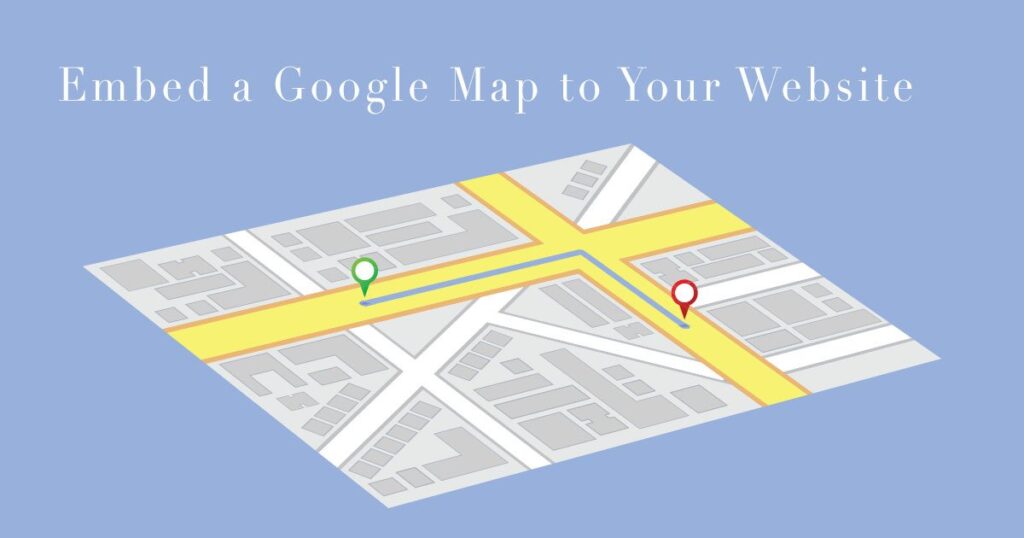


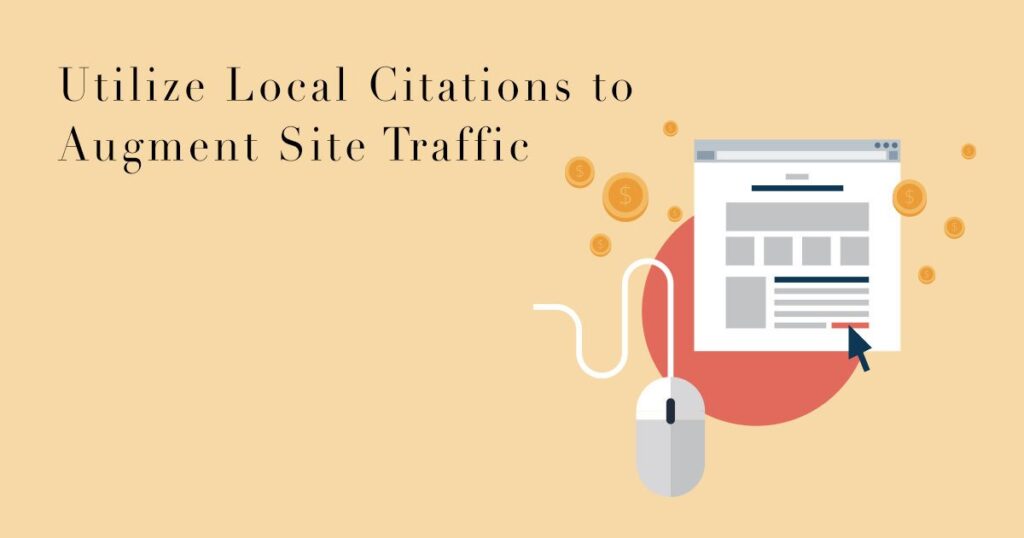

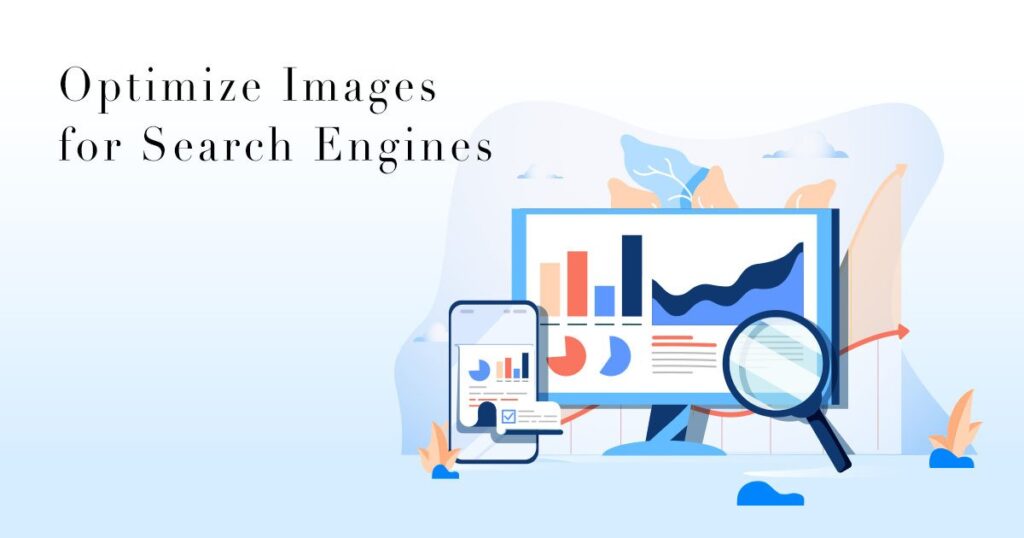
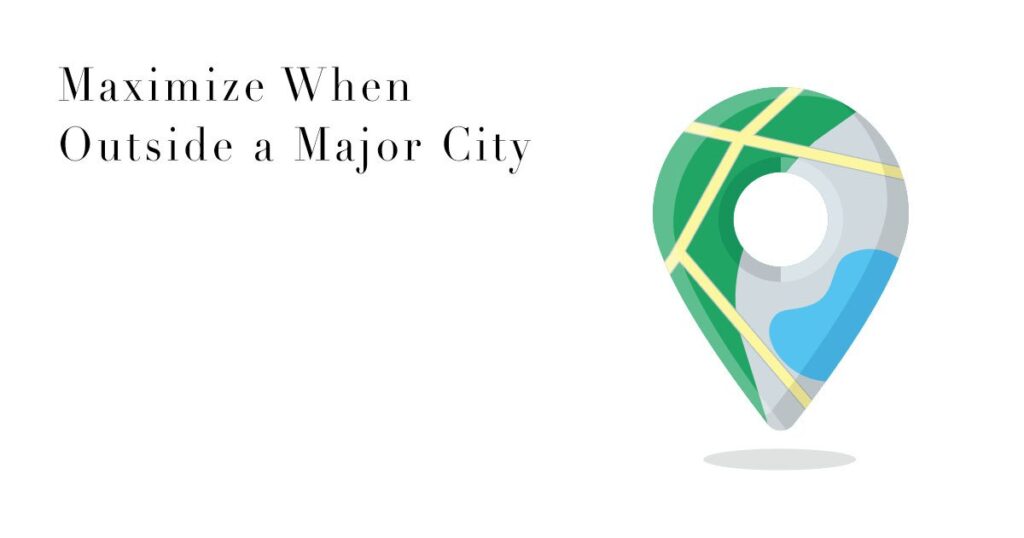
 PREVIOUS
PREVIOUS