Let’s face it, local SEO is tough. Depending on where your business is located there might be hundreds or even thousands of competitors trying to rank for the same local search query.
Google’s recent SERP change where they now display 4 paid ads above the Local 3-Pack hasn’t made things any easier either.
That being said, there are a few consistent fundamental things on your website that you simply have to nail in order to be successful in the Local SEO game and that’s why I’m here – to drop a little knowledge.
YOUR WEBSITE IS KEY TO YOUR RANKINGS
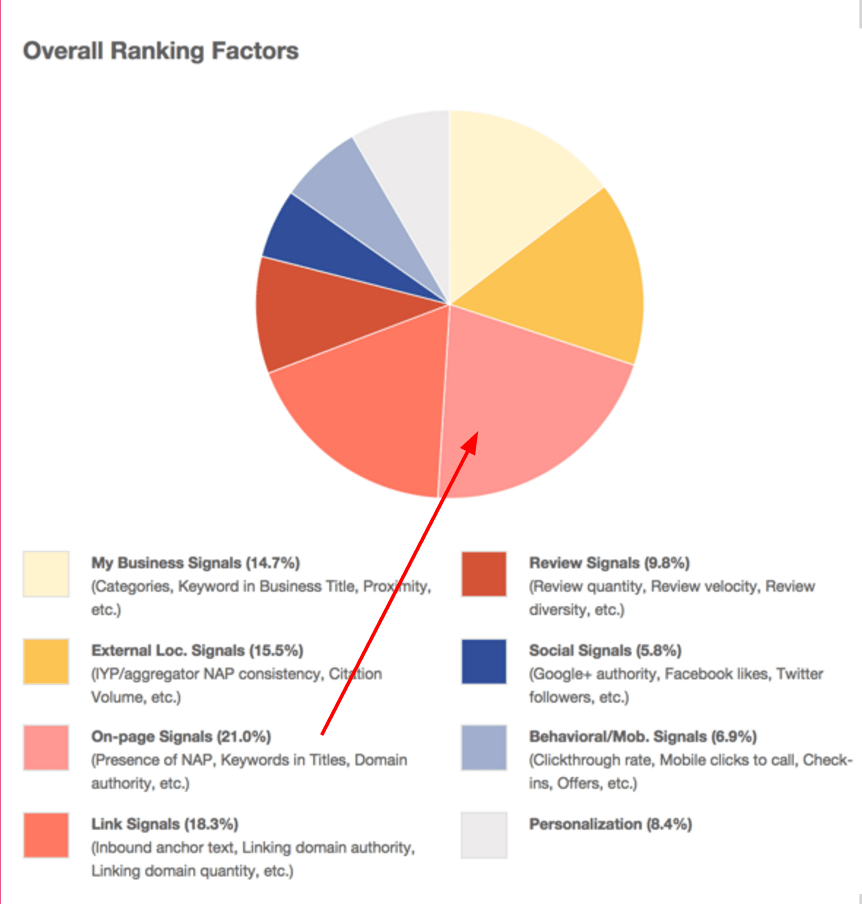
There are a ton of factors that come into play when it comes to local rankings – from your Google Business Profile page to citations, to links, to social signals, etc, etc, etc.
However, even if you nail each of those elements, if your on-page SEO sucks, it’s really hard to be successful in Local SEO.
ON-SITE OPTIMIZATION BEST PRACTICES
1. HAVE A SUBSTANTIAL AMOUNT OF CONTENT ON YOUR HOMEPAGE
Your homepage tends to hold the majority of your link equity since it’s typically the most natural place for people to link to. All those links make it easier for your homepage to rank so this is where you want to be sure to target your most important keywords.
Content is often overlooked when it comes to designing the homepage of your website, but it can make all the difference when it comes to ranking for the keyword terms you’re targeting.
Use your homepage as a chance to tell a user about who you are, what you do, and why you’re the best. Be sure to include plenty of information about your products and services as well.
2. HAVE A WEBPAGE FOR EVERY SERVICE AND LOCATION
Are you a multi-location business? I cannot stress enough the importance of building out a landing page for each individual location.
Doing so will allow you to target geo-specific keywords in your meta data and within the content. Be sure to include NAP info (name, address, phone number), business hours, store photos and more.
You also need to have a page built out for each service you offer. The days of grouping them all together on one page died a long ago and it is time to get with the program. One mention of a keyword on a page simply isn’t going to cut it.
This dentist website breaks out all of its services very nicely.
3. HAVE PLENTY OF QUALITY CONTENT THROUGHOUT THE SITE
Quality content shouldn’t stop at the homepage. Every page you create should have a substantial amount of text-based content.
I mentioned previously that you should have a separate page for each service. Consider taking that a step further and breaking those down into sub-services. DO YOUR KEYWORD RESEARCH FOLKS. Cast a wider net. Get more traffic.
Remember, Google wants to provide the best answers for it’s users and a lot of times the best answer is also the most thorough answer.
This injury lawyer does an incredible job.
4. URL’S
There isn’t much to say here. If you’re using WordPress and you set your permalinks to %%post-name%% you should be golden. If you’re using another CMS, good luck.
The rule of thumb here is to not be spammy, use hyphens, and use lowercase letters.
Good: domain.com/wedding-photographer-phoenix/
Bad: domain.com/phoenix-wedding-photographer-wedding-photos-senior-portraits/
The second example is extremely over-optimized. Keep it simple.
Also, when a keyword in your URL matches the user’s query, that keyword will be bolded in the SERP.
5. TITLE TAGS
I’m mentioning title tags fifth despite them being the 2nd most important SEO ranking factor next to the actual content on the page.
Title tags are edited within the HTML code of your site. If you’re using WordPress with a plugin such as Yoast then these are easily edited within the Dashboard for each page.
The title tag is not actually visible on the page but they do appear in the search results as the blue link.
Suggested Format: Keyword City | Business Name
Example: Cosmetic Dentist in Phoenix | Harris Dental
6. META DESCRIPTIONS
Meta descriptions are used to describe the page within the SERP. It basically provides an explanation of the contents of the page and actually functions as the ad copy to drive click-throughs. Keep meta descriptions to 156 characters.
When a keyword in your meta description matches the user’s query, that query will be bolded in the SERP.
7. META KEYWORDS
Just kidding. Meta keywords haven’t been a real thing since the late 90’s. Don’t waste your time.
8. HEADINGS (H1’S, H2’S, & H3’S)
No, contrary to popular belief, this has nothing to do with pigs and the H1N1 virus. Headings and subheadings help identify key topics on a page. They also make the content more scannable for the user.
Tweaking your headings without making them spammy can help your SEO efforts.
Before: Welcome to Harris Dental
After: Harris Dental – Cosmetic Dentists in Phoenix, AZ
9. IMAGE ALT ATTRIBUTE
Image Alts are a minor but necessary part of your search engine optimization efforts. We want to make sure we’re covering our bases because every little bit helps.
Image Alts are within the code and not actually on the page itself. They are used to describe the image to the search engine and can actually help the image to show up in Image Search.
Basically just use a keyword and don’t spam it and you’re good to go.
10. INTERNAL LINKING aka DEEP LINKING
Another pretty self-explanatory one here. Use links within your content to link to other relevant content on your website.
If you write a great blog post about “How to Cope with Dental Anxiety,” you sure better link to your Sedation Dentistry page if you provide that service.
11. SITE SPEED
Google is literally obsessed with speed. If you don’t have a fast site, they probably won’t show it users.
If your website isn’t fast, users will leave. People simply don’t have the time or patience anymore to wait for your slow ass site to load so they’ll go elsewhere.
Use the Google Page Speed Tester.
Improving your site speed is difficult and is not recommended for beginners so have us do it.
12. MOBILE-FRIENDLY
Your customers are mobile so your website should be too.
When in doubt, go with a responsive website. Having a standalone mobile website that resides on something like http://m.domain.com can cause duplicate content issues unless you know what you’re doing.
Use Google’s Mobile-Friendly Test to see if your website is ready for mobile.
13. Bonus Tips
If you’re a single location business then be sure to include your NAP information in the header or footer of every page of your website. Multi-location businesses should have the NAP info on each individual location page or location-based service page.
Make sure to use proper Schema.org markup on your NAP info. There are plenty of simple tools available to implement schema.
And last, be sure to properly implement a Google Map that contains your business information and not just the address.
So, how did we do? Did we miss anything? Leave your comments below.

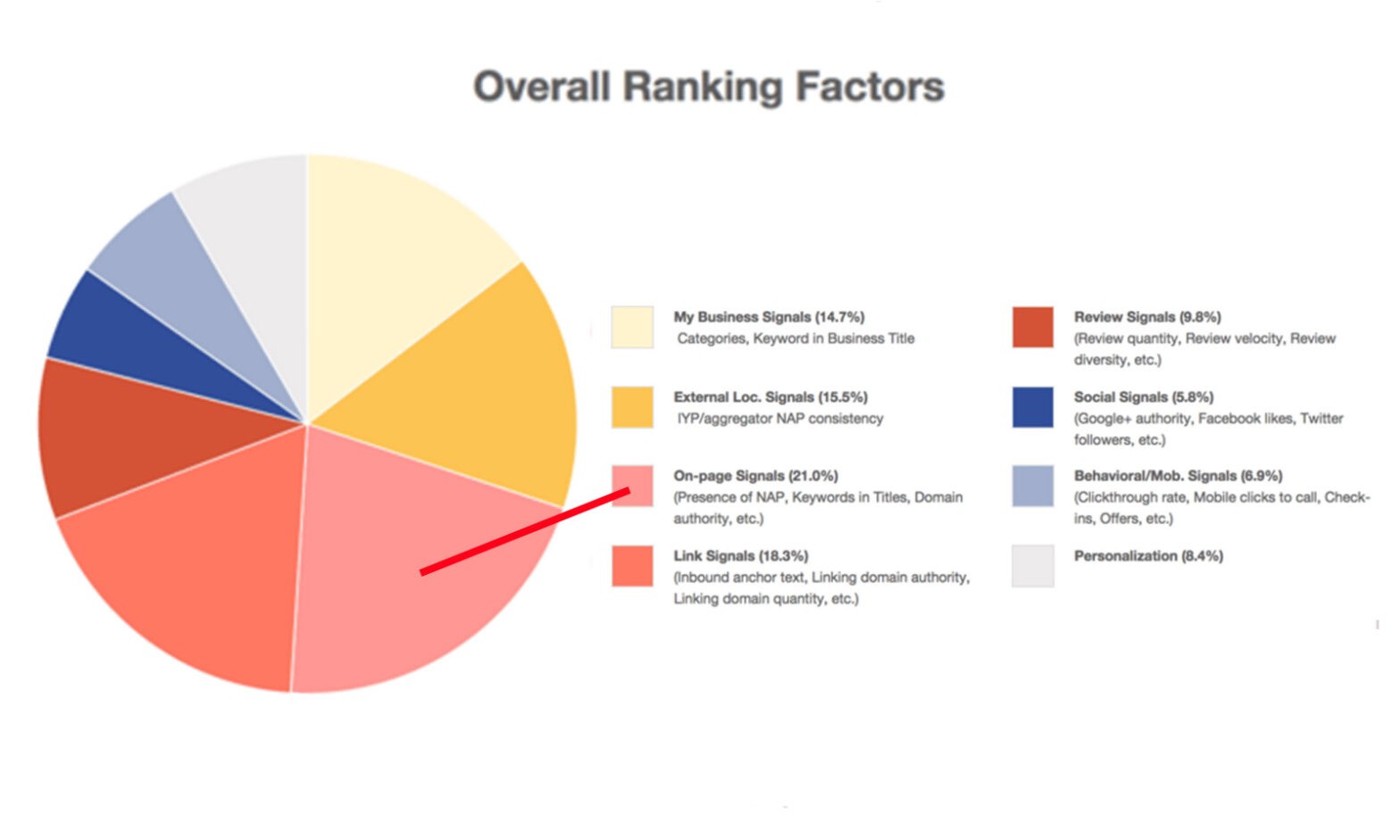
 PREVIOUS
PREVIOUS
I see these tips being violated every day in my agency. Going to share this with my clients!
impressive guide for local SEO
Alliance Tech UK
What a fantastic piece of writing. There is a lot of useful information here. Thank you for providing this information.